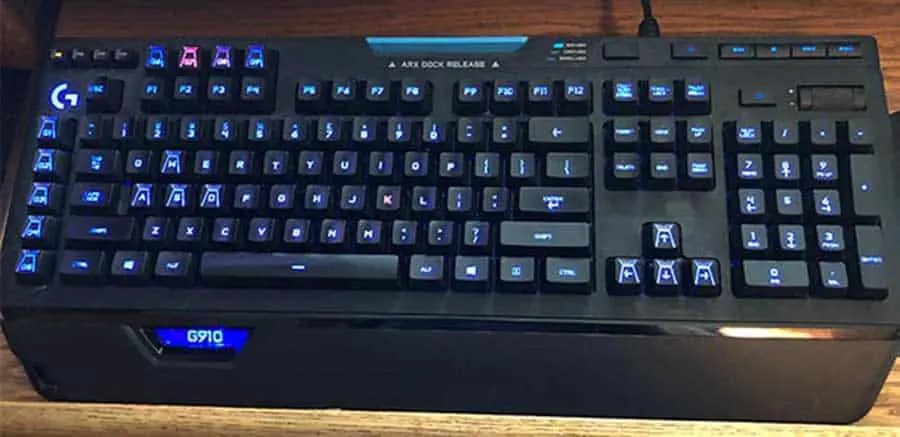
You’ll like the Logitech G910 Orion keyboard (read more about it at Amazon) if you want something a little flashier than a normal keyboard and if you love gaming. It uses Romer-G mechanical switches that give a faster reaction time than most keyboards. It has individual lighting for the keys and comes with Logitech G Hub software that allows you to set different color patterns.
I use this every day and for a non-typist like me I’ve still found it easy to use. I especially like being able to set the keys to different colors and patterns, it turns a sometimes boring typing job into something that’s at least a little more pleasant. I love the volume control that on this keyboard and like the solid feel of the keys when I’m typing.
This keyboard is really quiet for a mechanical keyboard. You still hear a satisfying click when you type but not the “clicky” kind of sound you hear with most keyboards. It has a volume wheel that’s easy to use located in the upper right corner of the keyboard. That’s real handy to use instead of using function keys on the keyboard or clicking on the speaker icon to adjust the volume. The PC sound can also be muted by turning the volume all the way down or by using the mute button next to the wheel. A very nice feature.
The keyboard has a switch that can be used to turn the keyboard lighting on and off as well. It has nine programmable G keys and each key can have up to four macros recorded on it, making a total of 36 macros available, great for gaming.
This keyboard does not have sharp angle keycaps the 910 Orion Spark had, this one has “normal” keycaps and it comes with one wrist support that is built into the keyboard and is not replaceable or removable. The USB cable is six feet long. I’ve had this keyboard for almost a year now and it still performs like a new one, and I use it every, single day.
The keyboard manual I got with this keyboard was 113 pages that was linked to from the G Hub software. And it’s not some crummy manual that gives you safety information in a dozen different languages, it actually has useful and well-organized information.
Setting up a game profile in the G Hub software is usually automatic but game profiles can also be added manually to the G Hub Software. By using this software profile macros can be created and stored for each game. The G Hub software works with any compatible Logitech device, like a mouse or headset.
The thing I like most is the seemingly infinite amount of color settings and options. One that is really neat is a special effect called echo press. Whenever you press a key it changes color for a set amount of time. You can set the initial color of the keys, what color the key changes to when pressed, and how long it retains that new color until it finally fades back to the original color.
Something that’s handy for gamers is the ability to individually control the key colors or groups of keys that you choose. If you need a certain set of keys to stand out during a gaming episode this will allow you to do just that.
The keyboard also has programmable keys that are super-simple to assign commands and actions to. Go to the assignments tab, find the command or action you want, and drag and drop it onto the key you want to assign it to. I find myself doing a lot of copying and pasting when editing documents and tend to use the keyboard shortcut keys more than anything else. By assigning those two commands to a programable “G” key I make that function a lot easier to perform. You can check the price for this keyboard at Amazon.
Keyboard Types
There are basically two categories of keyboards, corded and wireless. In those two categories of keyboards you can get either a mechanical or a membrane keyboard. The categories are self-explanatory, you either hook your keyboard up to your PC with a USB cable or you connect to the PC using receiver that plugs into a USB port.
Mechanical keyboards use physical switches to detect when a key is pressed and have a higher durability rating than a membrane keyboard. A membrane keyboard uses pressure pads to accomplish the same thing. This is a very brief explanation but there are plenty of web sites out there that will provide a much more detailed explanation if you’re curious.
The advantage to a mechanical keyboard is that it can provide a better feel for the keys. A mechanical keyboard is usually heavier than a membrane keyboard and noisier, but they have removable keycaps (allows for keyboard customization), are more durable, and according to a lot of people, provide a better typing experience. I’ve used mechanical gaming keyboards like the CORSAIR Strafe RGB MK.2 Mechanical Gaming Keyboard in the past and liked them, but the USB cord can be pretty heavy, I guess due to the lighting in the keyboard. I have a keyboard shelf built into my desk that slides in and out and the cord kept dragging, which caused my keyboard to slide out of place or caused my tray to jam before completely coming out. I liked the backlighting (I love the bright lighting I can get from the keys), but the annoyance of the cord dragging made me stop using this kind of keyboard for a while. That changed when I discovered the keyboard I mentioned previously, it has a USB chord that is very flexible and not very big, so the problems with my keyboard getting pulled out of place became a distant memory.
Membrane keyboards are more lightweight and quieter than their mechanical counterparts and have less durability, something like 50 million keypresses for a mechanical versus 10 million for a membrane. Membrane keyboards are typically cheaper, so if you’re on a tight budget that’s something to keep in mind. Mobility is another consideration, if you change locations a lot, the lightweight membrane keyboard would be a better choice.
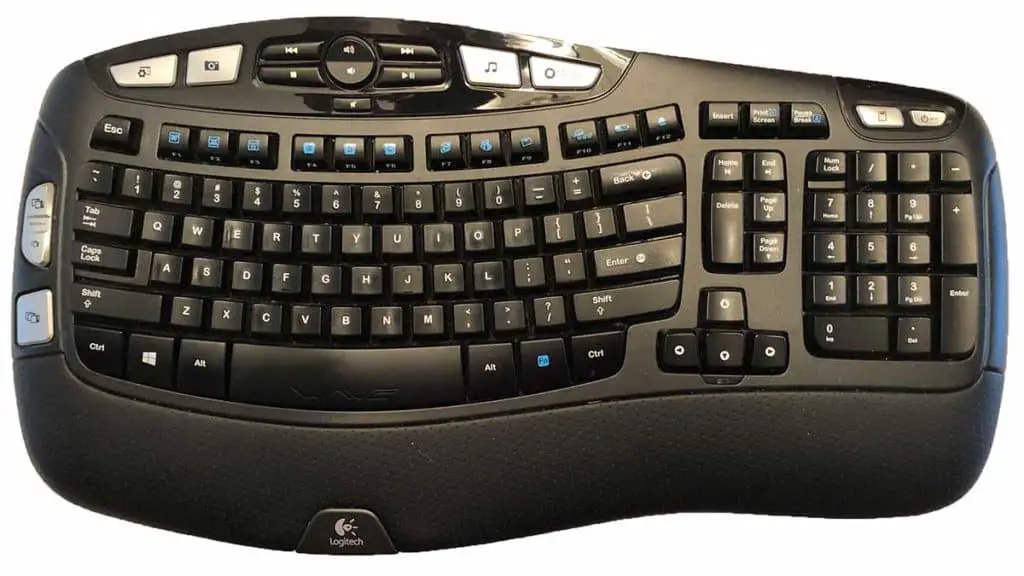
One of my favorite wireless membrane keyboard and mouse combo is the Logitech MK 500 combo, it runs around $50 at Amazon. It’s pretty boring (no backlighting) by gaming standards but functional. I know the “wave” configuration is better for touch typists, but since I’m not that talented, I wouldn’t know for sure. The durability for this type of keyboard is not as good as it is for a mechanical keyboard, but despite this disparity I have never worn out a membrane keyboard, although I have worn out a few mice.
After trying all these keyboards, I have to say I liked all of them, and still have all of them, but I like my current G910 keyboard best of all.
