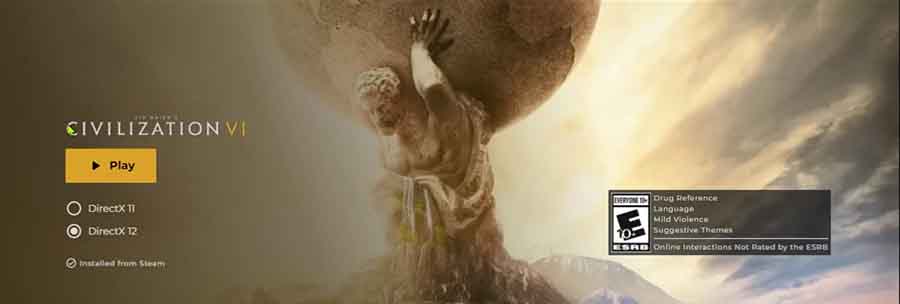
Civ 6 offers you a dialog box with no explanation before the game even begins, Directx 11 or Directx 12. I usually just choose the highest setting, which is Directx 12, and run it. If the game works, then I keep using it, after all a higher Directx number is better if it works, right? But is this really the right way to choose?
Run the Benchmark tests from the Civ 6 main menu using both Directx 11 and 12 to make a better decision. Lower Frame rates are better (means higher FPS) and low game turn times are better. Next, play the game with the best overall numbers, then try the other version of DirectX if you’re not satisfied.
The Civ 6 Benchmark tests have one tooltip each telling you a little bit about each one but it’s very vague and cryptic to me. It also doesn’t really give you any ideas about what the numbers are and what a good number should be. A lot of this article is based on research I did and some of it on deductive reasoning.
I struggled a little with the “correct” answer I placed in bold text above but finally settled on the benchmark testing. Playing the game with both versions of Directx and deciding which works best is a perfectly good approach as well although it is pretty subjective. The main drawback to that approach, as I see it, is that this doesn’t really give you any idea of how well the game will perform during the end game when there’s a lot more going on or how well the game is performing. Benchmarking will at least back-up your choice or let you know there are problems, plus give you an idea of what the best version is to start with.
The saving grace to all this is that you can switch back and forth between Directx versions before starting the game, so if you start having problems with one version you can easily switch to the other.
Civ 6 Graphics Benchmark Test, Which Version To Use?
First and foremost, the thing to remember is that this measures hardware performance, the better the graphics card and processor the better the scores.
The graphics test measures the graphics performance on the computer, with the “Gathering Storm” version being a “heavy” measure of it. That pretty much explains it, right?
I contacted 2K support and asked when I should run the different versions of the Benchmark test and why, and they responded within minutes, which is great customer support! They provided some helpful suggestions, but they didn’t really answer my question.
I looked a little more closely at the testing and the “regular” version runs the test with 5 civilizations at around turn number 250 while the Gathering Storm version uses 14 civilizations at around turn number 590.
What this simulates is an average game during the mid-game portion for the “regular” test while the Gathering Storm version represents a game that heavily uses the processor and graphics card during the late game.
I look at these tests as really one big overall test, I believe you need to look at all of them instead of one set before making an informed decision.
Civ 6 Graphics Benchmark Test Results
The Graphics Benchmark test gives you two results, average frame rate and 99th percentile frame rate. The 99th percentile is an important number that shouldn’t be ignored. What that number means is that 1% of the frame rates fall at or above this number which can still result in the game stuttering graphically since the FPS could still be too low. If you get a frame rate of 60 FPS or better at the 99th percentile of the Gathering Storm version of the test, then you should have absolutely no problems with the graphics performance of the game. I’ll use some of the numbers from my PC as an example.
| Test | Directx 11 | Directx 12 |
| Graphics (ms) | 8.883 | 8.260 |
| 99th Percentile (ms) | 13.003 | 12.241 |
| GS Graphics (frame time, ms) | 12.186 | 11.121 |
| GS 99th Percentile (ms) | 18.456 | 16.234 |
Since 1000ms (milliseconds) = 1 second, I can easily translate that into FPS (Frames Per Second)
| Test | Directx 11 | Directx 12 |
| Graphics FPS | 112.574 | 121.065 |
| 99th Percentile FPS | 76.905 | 81.692 |
| GS Graphics FPS | 82.061 | 81.919 |
| GS 99th Percentile FPS | 69.175 | 61.599 |
The worst FPS is 61.599 for Directx 12 at the 99th Percentile for the GS version of the test. Since it’s generally agreed that an FPS of 60 or more works well for a Civ 6 type game then my PC should be up to the task with no stuttering of the graphics when using Directx 11 or 12, regardless of the demands from the game.
Civ 6 AI Test
These are the results of the AI tests, which is a simple measure of the average time it takes to process one turn.
| Test | Directx 11 | Directx 12 |
| AI | 7.80 | 7.74 |
| GS AI | 40.89 | 41.68 |
There is very little difference in the speed results. Directx 12 is slightly faster for a lighter load, at least for my PC, and when the game is extremely taxing Directx 11 performs slightly better. My decision for my PC? I decided to go with Directx 12 since there was no obvious difference in the graphics performance, at least from a gamer’s perspective, with a negligible speed difference between the two. I just thought that any new drivers would be more tailored to Directx 12 rather than 11, so it will benefit more from future driver updates.
I also ran these tests on my laptop for Directx 11 and 12 and the results were very different.
Laptop Tests
| Test | Directx 11 | Directx 12 |
| Graphics FPS | 75.717 | 101.108 |
| 99th Percentile FPS | 45.126 | 61.808 |
| GS Graphics FPS | 54.833 | 65.218 |
| GS 99th Percentile FPS | 36.347 | 47.065 |
Directx 12 is the clear winner when it comes to graphics on my laptop, the only time I might run into trouble is if I have an intense late game with a lot of civilizations still active when using Directx 12, a scenario that’s not likely to happen very often, at least for me. The performance isn’t very good at all for Directx 11, regardless of the test, 3 out of 4 tests fell below the 60 FPS threshold, which means potential game stuttering.
| Test | Directx11 | Directx12 |
| AI | 8.22 | 8.26 |
| GS AI | 60.74 | 65.85 |
For the AI test Directx 11 was a clear winner when it came to turn times for an intense, late game scenario but otherwise the speeds were almost the same, with Directx 11 having a slight edge over 12. Due to the dramatic graphics improvement with Directx 12 and only a minimal loss of speed it looks like Directx 12 is also the best choice for my laptop.
Read More: Want to know what Civ 6 is all about? How to spread religion? What a good build order is? Click on these links to find out.
Civ 6 Directx Tips
If the game crashes frequently and you’re using Directx 12, switch to Directx 11. It’s much less demanding on the system.
Don’t forget to visit my YouTube channel at https://www.youtube.com/channel/UCcWU6qxVisK93h5guKRVtdg
Always keep drivers and the game itself up to date. Both versions of Directx perform better when things like graphics and game drivers are current.
