
Endless Space 2 is a space-based, turn based strategy game. With all the DLC it has 10 empires, 5 regular, 1 advanced, meaning it has at least one unusual game mechanic, and 4 expert empires which have many unusual game mechanics.
In my opinion, Endless Space 2 is a fun game that you’ll enjoy playing if you like space-based strategy games. It has a good tutorial, good technology, interesting exploration, and combat can begin almost right away. The combat system is also excellent in this game.
Game Start
When starting a new game, you can just select your empire and click “Start” to jump right into the game by accepting the default settings. If you want more control over the details, you can use the Gameplay options and Galaxy options to set things like the game or pirate difficulty or change the galaxy shape and density.
If you want even more control than that you can click the plus sign of either one of the options boxes to get into even more intricate detail. For example, if you click on the plus sign of the gameplay box you can set details like how many minor civilizations are in the game or turn random events on or off.
Tutorial
I like the tutorial, I just wish it had audio but it’s still pretty good. The audio doesn’t really make it any easier to learn, I think I just enjoy hearing a voice along with the dialog box. It is contextually sensitive, meaning it “talks” about what you have selected, and typically is in the upper right portion of the screen but it does move around. The frustrating part is that you can’t drag it out of the way if it obstructs your view of something.
Technology
If you’re following the tutorial the first thing it directs you to is the technology screen. This is not your typical technology screen. Unlike other games that display technologies in a tree-like fashion, this game uses a wheel with four “spokes;” Empire Development, Science and Exploration, Economy and Trade and Military.
On the left side of the screen, you get stats about your research, including the amount of science you generate per turn, what’s available and what’s in progress, and how the technologies link to each other.
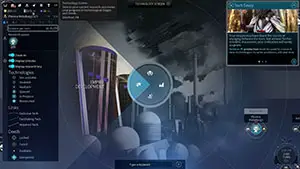
System View
The system view is where you control construction and get a nice visual display of all the planets in the system. The left panel of the screen provides detailed information on the selected planet, like the planet type, what the maximum population is and the food, production and dust output of the planet
There is a list of items that can simply be clicked and dragged into the construction pane to start building something. The construction que will tell you how many turns it will take to produce something and multiple items can be queued up. If something becomes a higher priority during the game, you can simply drag the item to the top of the construction list.
There are sometimes curiosities in your colonized systems that can be explored. Click on one to add it to the construction que so it will be explored. This saves you the expense of using a probe from an exploration ship.
Overpopulation a problem? If you have more than one planet in a system colonized, you can drag and drop pops from one planet to another.
Empire Summary
Here you can get, well, a summary of your empire plus see where you stand in all the victory conditions. There are six victory conditions, all of which can be disabled during game setup. Of course, certain empires can give you an advantage toward certain victory conditions. The screen also shows you what place you’re in for each victory condition.
Score – Have the highest score at the end of the game. It includes your population level, colonizing and upgrading planets, researching technologies, improving trade networks and heroes, winning battles, and completing quests.
Supremacy – Bring all the major factions’ home world under your control.
Conquest – Bring a certain percentage of star systems under your control. The bigger the galaxy the more star systems you need to control. The tooltip will tell you what that number is.
Science – Research all four victory technologies to win.
Economy – Generate a total amount of Dust over the course of the game. If you gain Dust through Diplomacy or through the Marketplace it doesn’t count toward this victory. The tooltip associated with this victory condition will give you the amount of Dust you have and how much you need to win the game.
Wonder – Build the victory Wonder a certain number of times to win. Once again, the tool tip associated with that victory condition will give you the detailed information you need.
Senate
The Senate is where you pass laws and view the leading political parties. You can change your government on this screen and find out when the next election will occur (if your empire does that sort of thing).
Economics Screen
Here you can control trade & resources, view luxury resources and upgrade systems. There won’t be much to do here until you research the required technologies.
This screen also gives you access to the Marketplace which is only available after researching the Galactic Commodities Exchange.
Military Status

Ah yes, one of my favorite parts in any space-based strategy game. I particularly like this one because it’s different from most games and has lots of options. This is where you can check your empire’s manpower, which is essentially your military reserves. This reserve is used to crew fleets and defend systems.
It lists all your fleets and available battle tactics, which can be changed as more become available. You can also determine the makeup of your armies and add armor and air power to your armies also. You can also buff them up, like adding a 20% health increase to your troops for a cost of 200 Dust.
This game also has a hacking system you can use to spy on other systems, diplomacy, hero management and quests but I’ve listed my favorite parts of the screen so I’ll end this here.
To Sum It All Up
At first, I didn’t like this game very much, I’m not sure why, but I decided to give it a second chance. Once I played it for a while and got more familiar with it, I found myself enjoying it and not wanting to stop playing, which is the true test of how much I like a game. This is now in my list of favorite space strategy games along with Stellaris, Galactic Civilizations IV, Star Trek Infinite and SINs of a Solar Empire 2.
Don’t forget to visit my YouTube channel at https://www.youtube.com/channel/UCcWU6qxVisK93h5guKRVtdg

