
Crusader Kings 3 is a pausable, real time strategy game set in medieval times. You’ll need armies to both expand your realm and to defend yourself with, so you’ll need to know how to efficiently use your armies.
This army guide covers how to move armies, how to improve an army, special regiments, Knights, Mercenaries, army supply, increasing army size, raiding, replacing the army commander, and rally points. There’s a lot more to armies but this guide covers the basics.
CK3 How To Move An Army
To move an army select it by clicking on it, select the area on the map you want to move it to and then right-click. What could be simpler, right?
But what if your movement target is out of site and when click on a crest to view the war target the game automatically deselects your army and centers the camera on what you selected? If you’re like me you sometimes don’t have the faintest clue where some of these old-time empires are located at on the map, so navigating back and forth can be tricky at best.
First determine exactly who you are at war with and where they are located (you may not know for sure if you’ve joined a war that you were asked to join). One easy way to do this is to click on the “war for…” icon at the bottom right of the screen (crest with two swords through it). This highlights all the defenders in blue and attackers in red on the map. A simple zoom out will give you a bird’s eye view of where everyone is.
If you scroll to the attackers (if you’re a defender, vice versa if you’re an attacker) realms and then dismiss the war score screen you’ll be returned to the Realms view. If you happen to be scrolled in enough you will see the attacker’s capitals identified with a crest and crossed swords with a flame behind them. Those are usually the best war targets unless you have much closer enemy holdings and the capitals are too far away.
The best way to select and move an army a long distance is to use the outliner, which is a scroll in the upper right-hand corner of the screen. Clicking it expands a list so you can see any characters you may have pinned to it, all your armies, and all your domain holdings. First click on the spot you want to move your army to, expand the outliner, select the army you want to move to that point, then right-click on the target.
There is a more “scenic” route to take if you’re interested in looking at details along the way. You can view any details about the army commander you’re interested in and then go to his location by clicking on the portrait. You can then select the army by clicking on the green emblem. Scroll out and move the army to the enemy target. Sometimes that can be a little tricky to find if you’re geographically challenged like me, so in most cases the first option is a better one.
Read More: I also have pages about alliances, vassals and how to reduce the game’s learning curve. You can also use the customized menu at the top of the page to see all my CK3 articles.
CK3 Army Quality
Army quality is an indication of how good your army is. It’s good for a quick estimation of how well your army quality stacks up against an enemy army. Army quality is shown by the number of diamonds on the army emblem. If, for example, an enemy army that has about the same number of units as you is approaching, but you only have an army with two diamonds while his has three it would be best to avoid a direct battle since the quality of his army will give him an advantage. You can also look at the tooltip breakdown of his army to see if you have some good counters to his higher quality troops, but odds are he will wear you down and win the battle.
You improve army quality by adding better troops to your army, like Men-at-Arms regiments and Knights, just be sure you have the economy to support those unraised troops during peace time and the economy or savings to support them during a protracted war.
Although not reflected in the army quality stats there is another thing that directly affects your army’s effectiveness and that’s the Commander Advantage. Your commander’s martial skill heavily influences the Commander Advantage, plus any perks you may have picked up, like the “Never Back Down” perk, will add to the effectiveness of your army.
CK3 Men-At-Arms
Adding Men-at-Arms to your army is one way to increase army quality. They are trained to be tougher and are more powerful, plus they are also trained to counter other types of Men-at-Arms your enemy may have in his army. They also have advantages and disadvantages in different types of terrain.
You’re limited in the number of these regiments you can have and could have access to cultural regiments, which can be better than the Men-at-Arms regiments you normally have access to.
Usually at the start of a game the best units to start with are archers and light horsemen. Light Infantry are cheap but they’re not much better than the Levies you already have. As the game goes on you need to evaluate your enemy’s armies and the terrain you’ll be fighting on, and then optimize your regiments to handle that situation.
There is a complete breakdown of all the Men-at-Arm regiments at this Wiki page.
CK3 Knights
Similar to the modern-day Seals, Knights are the elite fighting forces of medieval times. These units can take the war to the enemy and can be the deciding factor in a war.
A knight can be a vassal, someone in your court, a son, or a total stranger that you’ve recruited. Recruiting knights is simple. Open the Military screen and click on the Knights icon. The icon will also show the number of Knights you have and how many you can support. At the next screen you can either Force, Allow, or Forbid someone to be a Knight. It’s easy to miss but underneath the name is a description of the person and what positions they hold. If the person is a knight it will be included in that information. This list is arranged by prowess so not all the persons at the start of the list will necessarily be Knights. If someone at the top of the list with higher prowess is not a Knight you can force him to be one (after all, you’re the Ruler) but he could end up replacing someone with a higher prowess rating, so you may need to go through the process again so you can get the high prowess Knight back. If you want to lock the list of nights in place forbid everyone else to be a knight.
After forcing someone to be a Knight review the list and make sure the top 8 (the one with the highest prowess ratings) are your Knights. A Knight can never be a Commander in your army.
The Prowess skill is an indicator of how well a Knight will perform in battles and duels, the higher the better. A high prowess skill also gives the Knight a better chance of surviving combat.
Each point of prowess gives a Knight 100 in damage and 10 in toughness. In comparison a Levy Soldier only does 10 damage and has a toughness of 10.
If you want to search for better knights you can send out a herald by using the Decisions screen. He will find able-bodied men with a prowess of at least 12 and send them to your Court. You can hire them for a modest fee. Inviting Knights costs you 150 prestige and can only be done once every 10 years.
Read More: Did you know that Culture determines what Innovations your faction can have and what specialized Men-at-Arms are available to your faction?
CK3 Mercenaries
You can hire Mercenaries to give your army a quality boost for 3 years. This will cost you typically around 200 gold but if you need a few more levies plus a special regiment to counter enemy units with quickly, this is can be a viable but expensive option. Like any other troops they will have advantages and disadvantages in certain terrains. After hiring them they will spawn at the same Rally Point your armies gather at.
Just so you’re not surprised they’ll let you know that they’re getting ready to pack-up and go when their 3-year contract is up. You can extend their contract for another 3 years with some gold if you still need them. A quick way to tell that Mercenaries are part of your army is by the army emblem. Hover over it to see what Mercenaries are in your army.
CK3 Army Supply
An army’s supply is how much equipment and food an army carries with it, there are no supply lines to worry about. The easiest way to see your supply levels and supply limit is to select your army and check the numbers in the top right corner. The first number shows how many supplies you have, the second shows the maximum number of supplies your army can carry. If your supplies are diminished moving into friendly territory will automatically replenish your army if the Barony can support it, occupied territory and allied territory will also replenish your army, again if the Barony can support it. In enemy territory your army is never replenished but it never loses supplies unless the barony it’s in cannot support it. This will come into play as your army marches off to battle, particularly if it’s a distant war. As it passes through lower level baronies supplies will diminish.
If embarked your army will have 30 days of supplies given to it while on the ship. After 30 days supplies start being used up. There is a gold cost for embarking, the larger the army the more gold it costs to embark.
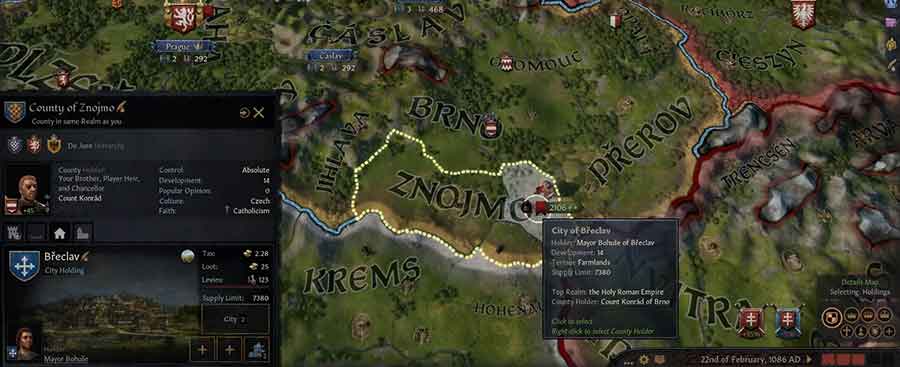
You can view the supply limit of a territory by clicking on it from the map or by hovering over it with the cursor and looking at the tooltip. The supply limit will be listed on the right side of the pop-up screen, just above the City button. If the supply limit number is higher than the number of troops in your army then resupply will begin. If the territory number is too low, you’ll either need to move to a different territory or split your army and resupply each half at a time. Once the army is merged back together, or if both armies are in the same territory, resupply will stop.
CK3 How To Increase Army Size
If you don’t have the maximum number of Levies available to you make sure your Marshal is given the “Organize Levies” task. He will increase the number of troops available to you and organize them efficiently.
Other methods are to create Men-at-Arms regiments, making sure you have the maximum number of Knights enlisted, or hiring mercenaries.
There are also buildings you can construct allowing you to have a larger, less expensive and more efficient army. This is provided your culture has access to these buildings.
Military Academy
| Level | Maintenance | Knights | Effectiveness |
| 1 | -2% | +2 | +25% |
| 2 | -3% | +4 | +50% |
| 3 | -5% | +6 | +75% |
Royal Armories
| Level | Levies |
| 1 | +20% |
| 2 | +30% |
| 3 | +40% |
Barracks
| Level | Levies | Heavy Infantry damage | Heavy Infantry Toughness | Spearmen Damage | Spearmen Toughness |
| 1 | +125 | +4% | N/A | +4% | N/A |
| 2 | +225 | +6% | +4% | +6% | +4% |
| 3 | +325 | +8% | +4% | +8% | +4% |
| 4 | +425 | +10% | +6% | +10% | +6% |
| 5 | +525 | +12% | +6% | +12% | +6% |
| 6 | +625 | +14% | +8% | +14% | +8% |
| 7 | +725 | +16% | +8% | +16% | +8% |
| 8 | +825 | +18% | +10% | +18% | +10% |
Pastoral Lands
| Level | Levies |
| 1 | +50 |
| 2 | +75 |
| 3 | +100 |
| 4 | +125 |
| 5 | +150 |
| 6 | +175 |
| 7 | +200 |
| 8 | +225 |
CK3 How To Merge Armies

There are several ways to merge armies but they must first be in the same barony. After moving them to the same barony:
- Click and drag a rectangle around the armies you want to merge, then either press the “G” key or use the merge armies icon in the army screen (circled in red).
- Shift click on the armies, then either press the “G” key or use the merge armies icon in the army screen.
- Shift click on the armies in the outliner, then either press the “G” key or use the merge armies icon in the army screen.
CK3 How To Raid With An Army
One requirement before raiding is that you cannot be at war. The raiding options simply will not be available. Secondly the Ruler has to be a member of an unreformed pagan religion or he must have a Tribal government.
If you meet one of these requirements you can raise an army as Raiders. On the Military tab there will be “Raise All as Raiders” next to your raise all armies tab. Clicking on that raises armies in the normal manner except they’re Raiders. Send them into neutral territory and the raid will begin once they arrive at their destination. Once the raid begins the “Raid of …” screen will appear and there will be a progress bar telling you how many days are left until the raid is complete. It also shows the garrison strength of the settlement and how much you’ll get if the raid succeeds.
You will probably get attacked by a defending army, which stops your raid progress. If you successfully defeat the attacking army your raid will resume where it left off. If you win you collect the gold and can raid another neutral territory or return home and give the gold to your Realm, which is collected automatically as soon as you return.
There are a few other options at the raiding screen. In the top bar you can click the soldier icon to select the raiding army and you can click the buildings to select the Holding being raided. If you click on the Holding icon you’ll be able to see who the owner is, how developed the territory is and popular opinion, plus a lot of other details about the Holding.
Changing The CK3 Army Commander
The Commander can give a lot of perks to your army, but if you want someone better, or don’t want to risk your Liege leading the army, he can be changed. Once your army is selected there will be a “Change Commander” icon in the lower left corner (it has two circular arrows in it). Click on it and a list of available replacements will be displayed, sorted by Commander’s Advantage. Clicking on the candidate will insert him as the new army commander.
CK3 Rally Point
Rally points are represented by rally flags on the map and clicking on the flag will give you the details of the rally point. It will tell you how many Knights, Levies, and Men-at-Arms will assemble there, plus it will give you the option to raise a local army. After selecting it you can move it to any other barony under your control.
There is also a “Move Rally Point” icon at the bottom of the rally point screen. The advantage to using this technique is that all territories it can be moved to are highlighted in green.
You can also set multiple rally points using the Military tab. At the bottom of the Military screen the rally points are listed, clicking the plus sign will highlight any territories in green where a new rally point can be placed. Left click on a territory to place a new rally point there.
Don’t forget to visit my YouTube channel at https://www.youtube.com/channel/UCcWU6qxVisK93h5guKRVtdg
One word of caution about multiple rally points. If you use the “Raise All Armies” button at the military tab the game will split your armies up and place troops at each rally point. If you don’t want that to happen select the Rally Point you want your troops to assemble at and use the Rally Point’s option to “Raise All Here” option.
