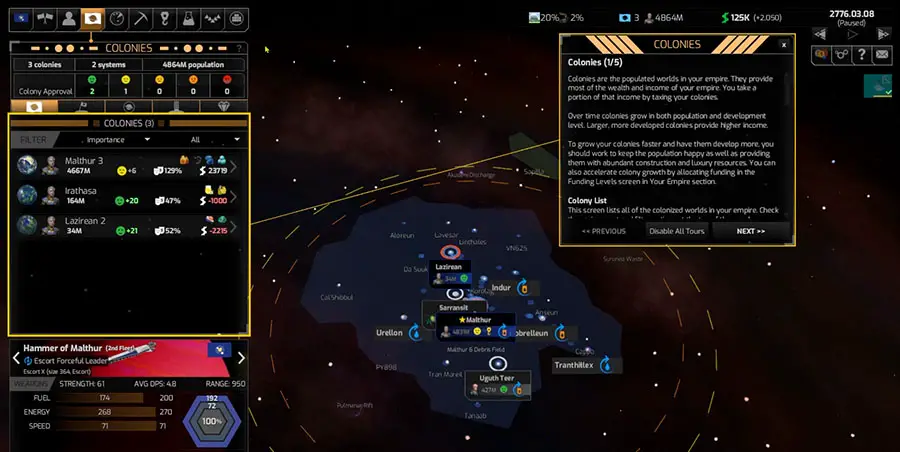
Distant Worlds 2 is a pausable, real-time space strategy game that is almost completely automated at the start. Despite its sometimes overwhelming detail and complexity this automation makes the game easier to learn, you simply take over specific tasks, like research, when you feel like you’re ready. In this Distant Worlds 2 article I’d like to take a look at colonies and how to colonize planets. Like all major aspects of the game, the colonies tab also has a tour, one sub-panel for each sub panel on the colonies menu.
To colonize a planet, go to the “New Colonies” screen. Choose the colony you want to colonize and click the “Build Colony Ship and Colonize” button. A colonization ship will be automatically built and sent to that world to colonize it.
Before you can colonize anything you must research “Basic Colonization.” You also must research “Basic Civilian Ships,” then “Expanded Civilian Ships.” Once this is completed you should be able to build colony ships and colonize anything that is suitable enough for your species to colonize.
Related: Newcomer to Distant Worlds 2? You can read this article at my website or view a video about it at my YouTube channel.
Give Gifts Frequently
Something else that works well for colonization is gifts. If you give enough gifts to someone until they really like you they will sometimes offer to join your empire, all you need to do is build a colony ship and send it there, and usually with a 100% chance of success.
Distant Worlds 2 Colony Information Screens
There are five information screens for Colonization. The first screen is all about your colonies. If you click on a colony it brings up the colony detail screen to the right, where you get a lot of information about your colony. For example, this screen tells you how content your population is and lists things affecting it, both positive and negative. It also lists troops and characters at the planet, what’s under construction, what planetary facilities you might have at that colony and things that are under construction, plus it includes lot of good details about everything.
The second tab lists all your potential colonies and the chances of success at colonizing each one of them. If you want to colonize a planet it’s a simple matter, just click on the “Build colony ship and colonize” button and a colony ship will be automatically built and sent to that planet to colonize it.
Distant Worlds 2, Can’t Send A Ship To Colonize A Planet?
If you’ve already built a colony ship manually but can’t send it to a colony, it’s a good idea to check the “New Colonies” screen and see if one has already been automatically built and is being sent there by the AI.
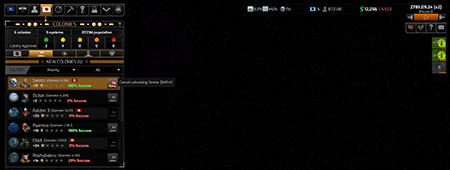
The screen won’t automatically tell you that but if you see that the build button has a “Cancel Colonizing” tooltip with a red circle and line through it next to the planet you want to colonize instead of the “Build colony ship and colonize” tooltip you’ll know a colonization ship should soon be on its way.
Another way to colonize a planet is to go to the Diplomacy screen, find the planet and click the “Build Colony Ship and Colonize” button at the bottom of the screen. This button will also tell you if another colony ship is already built and on the way if it has a red circle with a line through it.
Colony Ships, Facilities, and Artifacts Tab
You can see a list of your colony ships and what they’re doing at the “Colony Ships” tab. For example, a ship could be refueling at one planet while another one is disembarking colonists. Planetary Facilities lists things like army barracks, ancient ruins and special features like a secluded fortress. The last tab lists all your artifacts, like the “Tablet of Aksorra,” where it’s located and what benefits it provides.
How Quickly Should You Colonize?
Colonize early, colonize often. The cost of colonization may slow down your income, it might cause some problems at home initially and it could even slow down research due to a lack of funds, but in the long run that will be more than offset by the increase in income you’ll see later. This also deprives an enemy empire of that system, meaning if they ever launch a war effort against you, they will be that much further away from your core systems. You will also be denying them the income from the planet and any other benefits it might produce. As far as I can tell there are no long-term negatives to colonizing as many planets as you can, as fast as you can, but if you colonize a lot of planets at once you will run a deficit for a while, at least until the colonies grow enough to cover their upkeep costs.
When you’re running a negative cashflow the number next to your cash will be red although your actual cash on-hand may still continue to build up. That’s due to the AI setting aside 10% of your income as a reserve. While still slow, you could see a steady increase in cash reserves, enough to launch another research project or build another ship when the time comes.
Colonization Upkeep Costs
You can see how much a colony is costing you at the Colonies screen. The smaller and less developed a colony is the more it will cost you simply because the income it’s generating can’t cover its upkeep, or support, costs. As the colony gets bigger and better developed it will be begin to be an asset to your empire rather than a liability.
Colonization Research
To be able to colonize planets you must first research “Basic Colonization.” This provides the Colonization Module you need so you can build colonization ships. Once researched the suitability of a potential planet determines whether or not you can colonize it and what your chances of success are. There are currently eight branches of colonization research you can take after that. One branch provides bonuses to all colonies by increasing the Damage Repair rate and the Quality Improvement rate.
The other branches provide the benefits of quality improvement to specific planet classes, like Continental planets. The next stage of research provides additional quality improvements to that planet class and then all planet classes converge on one item, Enhanced Colonization.
Don’t forget to visit my YouTube channel at https://www.youtube.com/channel/UCcWU6qxVisK93h5guKRVtdg
The Enhanced Colonization module grants access to the Terraforming Facility, which once again provides quality boosts to the new colony and an improved damage repair rate.
