Both games are set in outer space. Stellaris is a Real Time Strategy Game that can be paused while Galactic Civilizations IV is turn based. Stellaris has been a lot around lot longer than Gal Civ IV (six years versus a few months) so it has a lot more DLC available than Gal Civ IV.
Stellaris is deep in strategy with a lot of options like Diplomacy, Federations and Espionage. Galactic Civilizations is not as deep strategically as Stellaris but it does have space sectors, a great planetary management screen, cutscenes plus the graphics in this game are fantastic.
To make this a little bit of a more of a fair comparison I’ve disabled all my DLCs for Stellaris
Game Setup
Stellaris only has two game set up screens but they are packed with options, but if you decide to edit an empire a third one becomes available. With all the DLCs disabled Stellaris still has 10 empires that can be selected and modified. You can edit specifics for an empire like the species appearance and name, their traits, the origin of the empire and government type & ethics. If you edit an empire, you can save it with a custom name.
At the Stellaris game details screen you set the galaxy size and shape, how many AI empires you play against, how many fallen empires are in the game, the end game crisis strength, victory year and game difficulty, and there are even more options to set if you’d like.
Galactic Civilizations IV has four set up screens you go through to start a game. The first is where you decide what civilization you want to lead and there are 18 to choose from. You can view the abilities, ideology and biology for each race at this screen.
The next screen allows you to customize your empire and race, similar to Stellaris. Here things like abilities, ideology, traits, biology, and the make up of the homeworld can be changed.
At the game settings screen you can adjust galaxy difficulty settings, how many anomalies appear in the game, the research rate. This screen also allows you to choose the number of sectors in the game, from one to over nine.
The last screen is where you choose your opponents, plus you can set the difficulty level for each one.
A quick comparison between the set-up process for both games shows that for the most part they are identical. The most notable differences that stand out to me are the sectors you can create in Gal Civ IV (these are totally different from the sectors in Stellaris) and the ability to set the difficultly level for each AI opponent in Gal Civ IV.
Tutorials
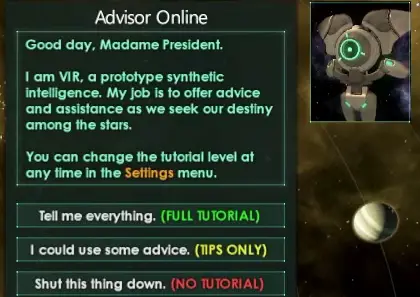
Stellaris starts with what is basically a “Welcome to Your Empire” screen. It will give a brief overview of your empire and once the opening screen is dismissed VIR (tutorial) will pop up if he’s activated. VIR (or whomever is selected for the tutorial voice) is a full game tutorial that is context sensitive. By context sensitive I mean it brings up help for whatever is selected, both audio and text.
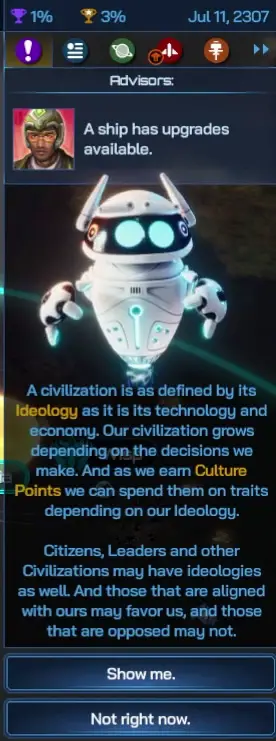
Galactic Civilizations IV also starts with what is essentially a “Welcome to Your Empire” screen that gives a brief overview of your empire and an evaluation of its strengths and weaknesses. Although Gal Civ IV has a tutorial it was almost non existent during my gameplay, if it had not been for a few articles I read I wouldn’t have even known it had one when I started my first game. You do get a lot of help from your leaders, plus the game is not too hard to learn, especially if you’ve played Gal Civ III, but it would be good if this tutorial were a little more active.
When the tutorial does pop up it gives some pretty good information, I just didn’t see it often enough to consider it to be of any benefit.
User Interfaces
I like games that make good use of the edges of the screens, leaving more room for the game itself and Stellaris does a good job of that. It has an outliner that can be collapsed on the right side of the screen, game speed and date indicator are conveniently located in the top right corner and all resources are laid out in a ribbon at the top of the screen. Along the left edge of the screen is another collapsible menu and whatever you’re focused on appears in the lower left corner. Map mode selections are located in the right corner of the screen. the menus are very well-organized and whatever you need is usually only two clicks away at the most.
There are two basic map views in Stellaris, system map and the galaxy map. You can scroll in and out in both maps but need to click on the Galaxy Map icon to zoom out to see the entire galaxy, clicking on a system takes you back to the system view.
Galactic Civilizations IV also has a great interface in my opinion. In the upper right corner is a ribbon of icons with the game speed and date indicator above them. Similar to Stellaris resources are laid out in a ribbon at the top of the screen. Game alerts are along the left edge of the screen and a secondary menu is at the bottom edge of the screen. Once again, you’re usually only two clicks away at the most from what you need. In the bottom right corner is the turn button.
Unlike Stellaris, you can scroll all the way out or all the way in without clicking an icon that switches views.
How Easy Is It To Learn Both Games and Get Started?
As a grand strategy game, I found Stellaris a little intimidating at first but it wasn’t too hard to learn the basics, but with Paradox constantly updating the game (which is a good thing) I have never mastered it. The easiest method I’ve found is to follow VIRs advice at the start of the game and to take care on any alerts at the top of the screen, which is almost always assigning Scientists research projects. VIR, the tutorial, will give you an idea of what to do with whatever you’ve selected, like sending a Science Ship out to explore the galaxy. It’s a deep game but manageable.
The same basic approach applies to Gal Civ IV, take care of the alerts, listen to your advisor’s advice and use the tutorial whenever it appears. Alerts that need to be taken care of show up in place of the turn button, similar to Civ VI. Clicking it will take you to the place where you need to be to act on it. This is another game I think is pretty easy to learn.
Research
Research is very different between Stellaris and Galactic Civilizations IV. In Stellaris there is no research tree. There are three branches of research in Stellaris that can be researched simultaneously, Physics, Society and Engineering. You can also see what’s been researched in the past, by branch, by clicking the “Researched” icon.
When it comes time to select a new research option you get, as a minimum, three choices with no indication of what it leads to. The only hint you get is a padlock icon on some of the options, meaning that once researched more advanced research options will be available for that item.
There are two basic methods for increasing research output. Building research labs on planets is one way and building research outposts in systems is another. A Scientist can also give bonuses to research.
In Galactic Civilizations IV you get four options to choose from initially, but you can only research one at a time. You can a fifth option when you create a Minister of Technology. There are four focuses, or branches of research plus it has a Technical Library that gives the details for anything that can be researched in the game.
The Tech Navigator is how you view the research tree in Gal Civ IV but the setting can be changed so that you only see the next technology available instead of the entire path. The disadvantage to this Navigator is that you can only view the paths for whatever is available for research. If a particular branch you’re interested in doesn’t have anything available for research, then you can’t view it. Not a deal breaker but something I really dislike.
Like Stellaris there are two basic methods for increasing research output. Assigning a Leader to the Minister of Technology slot gives an empire wide boost based on his or her intelligence. If a leader is rated 13 for Intelligence then a 13% boost to research speed is added. The other method is by building Research Districts on planets.
Combat
As is the case with most strategy games, tactics are limited when it comes to combat in both games. In Stellaris you can click on fleet and get a breakdown on the ships, like combat power and speed, plus an Admiral can be assigned. The Fleet Stance is really the only option for controlling ships. There is a Passive stance, which means they won’t engage a hostile force unless they get close enough, or Aggressive stance, meaning they’ll attack any hostile force entering the system they are in.
Combat is well rendered in Stellaris, you can scroll in and watch the battle unfold in glorious detail, with streams of laser and volleys of missile lighting up the battlefield. At the end of the battle you get a summary screen telling you whether you won or lost and how many ships each side lost.
Selecting a fleet in Galactic Civilization IV also allows you to view the details for each ship. There are no tactical options for anything like a fleet stance. Commanders can be assigned to fleets who provide bouses to the fleet, same as Stellaris. Initial combat is quick and uneventful, with an alert popping up on the left edge of the screen.

Don’t forget to visit my YouTube channel at https://www.youtube.com/channel/UCcWU6qxVisK93h5guKRVtdg
Where Gal Civ IV excels is rendering the battle if you choose to watch it. You can scroll in and out of the battle and chose one of several camera options to view it. The graphics are truly awesome when it comes to the battle replay.
Differences
- One difference is obvious right from the start. Stellaris is a real-time strategy game that can be paused while Galactic Civilizations IV is turn-based,
- Stellaris is a lot deeper strategically, but that’s the case for any space game I’ve compared to Stellaris.
- Ship movement is done by selecting a ship and then right-clicking on the destination. In Stellaris ships and fleets can only move along hyper lanes (until new technologies are uncovered) while ship movement in Galactic Civilizations IV is wide open.
Likes
- The cutscenes in Gal Civ IV are beautifully fantastic!
- All the graphics are beautiful in Gal Civ IV.
- Planet management is easy and well-represented graphically in Gal Civ IV.
- Stellaris has lots of DLC available for it.
- Stellaris is very deep strategically with many paths you can follow as you play the game, like becoming the End Game Crisis.
