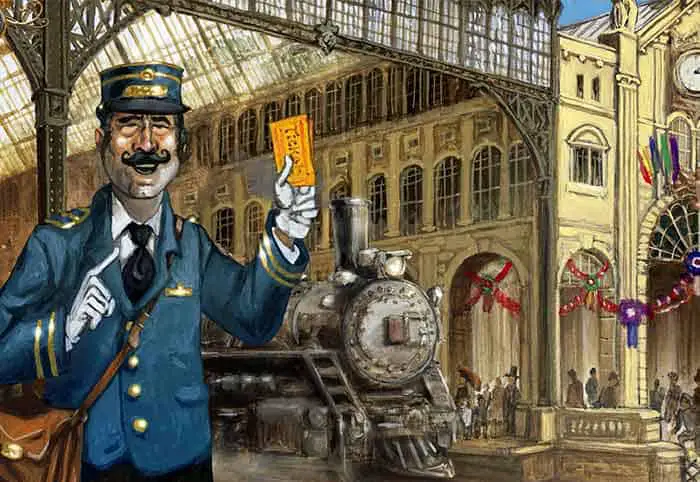
Ticket To Ride is a fun board game where you try to connect the most cities with train cards for the most points, the longer the routes the higher the points. You have to do this before someone gets down to two trains or less. The most enjoyable part is making one of two critical choices. Do you get greedy and build up the train cards you have in your hand, or succumb to the fear of losing a critical route, forcing you to make a move you might not otherwise have made until later in the game?
The game is worth the $9.99 I paid for it and the expansions are cheap as well. The AI will give you a good game and it can be played in a little as 15 minutes. A very nice distraction, and very calm and relaxing!
This is a game that is suited for almost all ages. You can play it with your kids but there’s enough of a strategy element in it to keep you interested. It’s easy to learn and not very adversarial, so beating your wife probably won’t lead to being locked out of the bedroom!
I noticed STEAM has this as a PC version of game and couldn’t resist buying it. I’ve played the board game version and wanted to see if this was just as much fun as the board game when playing solo. If you’ve played the board game before then this game won’t be very hard to learn at all. If you haven’t played the board game read the game rules first, then take the tutorial.
How Good is the PC Version?
Since I already owned the board game I wanted to see how the PC version compared to it and it has several advantages. For one thing it does all the math for you, no reason to worry about moving the counter to keep score, which sometimes happens in the board game. That forces you to rescore everything just to make sure the marker is at the correct spot when that happens. It also arranges the cards nice and neatly for you, no worries about losing one by dropping one of them on the floor. Another advantage is that if no one wants to play it is no big deal. Just fire up your PC, load the game, and start playing.
I played my first solo game against an AI player and finished it in 15 minutes. It was a lot of fun even though I was beaten, but just barely. That was mainly due to a self-inflicted wound, I chose to keep a destination card I drew without noticing the shortest route was blocked. It was still a lot of fun though!
The PC version captures the flavor of the board game very well. It has a very simple and efficient interface, making the game easy to play. The artwork is very good and the colors for the trains and on the map were nice and distinct from each other. There were no pinks for player colors that made it hard to tell the difference from the two, just the basic red, yellow, green, blue, and purple for player colors. The reds and pinks, or blues and greens, that are in use on the board are still easy to tell apart so no complaints there either.
The game will pester you with a dropdown reminding you it’s your turn about every 10 seconds or so. Not really annoying and it is a nice touch reminding you that it’s still your turn.
When you click on a destination card the two cities on the map will be highlighted in blue with a blue ring around them, making it easy to plan out your route. The cards are well arranged at the bottom of the screen so you can easily tell if you have enough of the right colors to claim routes. Once you’ve decided what the best option is you can either claim a route, take some more destination cards, or draw cards from the blind or take one of the five face-up cards on the table. If you’re interested in strategies about what the best options are you can check out the strategies page on this website.
The routes can be one of nine colors, including gray and each route can be 1 to 6 trains (segments) long. To claim a route click on the color pile of cards you need and drag them over to the route you’re claiming. The game will calculate the number of cards it takes and return the remainder to your hand if there are any. For routes that have gray rectangles any color will do and it’s usually a good idea to claim those first, especially if they’re short in length. It’s a lot easier to claim a gray route since no specific color is needed, you just need to have 2 of any color that are the same.
In a two or three player game only one route between cities can be taken, with more than two players some, but not all, cities will have two available routes.
The game ends when a player has zero, one, or two trains left. Once that happens everyone, including the player who started the last round, gets one more turn. After that the score is tallied up. If you, or any player, has destination cards that are incomplete the amount of points they are worth are deducted from your score.
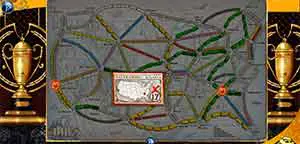
There are a few things I don’t like about this PC version. Before playing the game you need to sign up for an account by giving them your email address. I already get enough junk email but I guess a little more isn’t going to hurt. Another option is that there are no difficulty settings for the AI. It seems fairly easy to beat most of the time so cranking up the difficulty level would improve the game a lot. Even when playing against four AI players it’s still not too hard to win, I won my first attempt at that without having to give too much thought to my strategy. That game took a little longer than the two player session, 20 minutes versus 15.
It’s hard to keep track of what cards the AI is choosing since they whiz across the screen so fast. Slowing the game down will probably help, although the AI player icons do briefly change to show you want two cards were taken during the current turn.
And I really dislike having to use a built-in avatar you’re forced to choose when you sign up, I’d rather have the generic one I started with. Some of them are great, but do I really want that green skinned troll as my avatar for a game like Ticket To Ride? Yuck!
Tutorial
I honestly am not very impressed with the tutorial, but it will get you started. The best thing to do if you’re new to the game is to read the rules first, then take the tutorial, it will make a lot more sense then. The tutorial really just teaches you the mechanics of playing the PC version of the game and starts out by telling you your goal is to connect cities. It then starts out by telling you to select one of the two destination cards you have, which is the New York to Miami connection. Selecting the destination card highlights the two cities you need to connect on the board, which is a nice feature.

The first challenge is to claim the route from Miami to Atlanta. Okay, so the game is telling me I need to pick the blue cards and use two of them to connect the two cities. Easy enough unless you’re me! Once I finally selected the blue stack I tried to drag it over one of the destination cities, which was a mistake. You need to take the blue cards and drop them onto the blue route on the board. The game will figure out how many cards to use and tell you if you don’t have enough. Embarrassing, even though the AI won’t laugh at you. The tutorial continues to walk you through the process until you complete your first route, then you select the second destination card you have and it walks you through that process as well.
Once you complete your second route the tutorial calculates your score and that’s it. It doesn’t go into the fact that you can’t draw cards and claim routes in the same turn, nor does it tell you why you can’t take that face up wildcard as your second card. A decent tutorial but it could use some more depth to it.
The tutorial should only take about 5 minutes to complete.
Game Settings
One thing that I find truly amazing in the settings is that the game controls can be optimized for a left-handed player. Fantastic!! As a leftie I truly appreciate that, that’s an option you rarely find in any game!
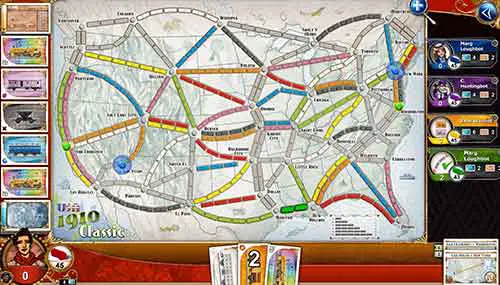
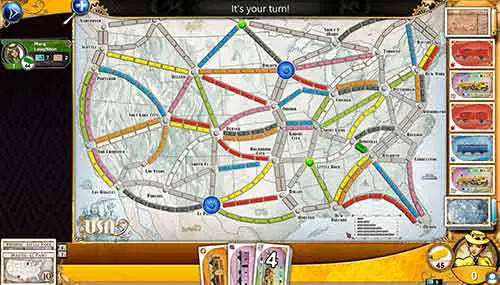
In the settings you also control the music and sound effects, game speed, whether you play the game in full-screen or windowed mode, and the color of your avatar. When I played my first game I thought I was stuck with that nasty yellow color instead of being able to use my favorite color of red. Glad that option is there.
Solo Game
The Solo game was what I was most interested in. Just like the board game it can have up to 5 players including you. One slightly disappointing thing was the game only has names for 3 AI players, if you have 4 at least one of them will be a duplicate. You can still easily tell them apart because of the colors, but really? How hard would it have been to have at least 4 names for the AI players? Especially when there’s a lot more available when you select Pass and Play.
The game starts with everything neatly organized and easy to see. Unless changed during the game set up the order of play is random and the gameplay is pretty true to the way the board game plays.
Other Ways to Play the PC Game
Under the play option there are several other ways to play this game. I am only going to mention them since the main focus at this web site is single player games but these are worth checking out.
Multiplayer is under the Online selection. I am definitely not an online player, but this game seems to have extensive support in the online community. There’s well over a dozen maps to choose from, at least dozens of games going on all across the world, and even chats on the right side of the screen. I couldn’t join most of them since I didn’t have 20 ranked games, whatever a ranked game is. I don’t think there is typically a time limit on moves so you might find yourself sitting around waiting for other players to take their turn
It allows you to create a local game. With this type of game anyone signed in to your WiFi network can play the game with you on any sort of device that has the game installed on it.
And lastly the game has a “Pass & Play” option. This allows several people to use the same device, like a computer, to play the game. Guess you need to have honest friends who will close their eyes when its not their turn so they won’t see your cards.
Conclusion
So how does this stack up to the board version? Even though I’ve complained some, it compares very well actually. It captures the overall feel of the game and is an accurate representation of the game board and pieces. It walks you through your turn which is nice if you’re a new player. It’s a good buy and much cheaper than buying the actual board game.
One advantage to owning the PC version is to check out the rules in an area that’s unclear. If the game let’s you do it then it must be legal. For instance, the rules don’t state if you can use all wildcards to claim one color, like four wildcards to claim a blue route of four trains, or if you need at least one blue card to go along with the wildcards. The game let me use all wildcards so it must be legal in the board game too. We have already made a house rule to cover that requiring someone to have at least one color of the route being claimed but based on this game we might change that. The PC version is almost worth the price just for that advantage alone.
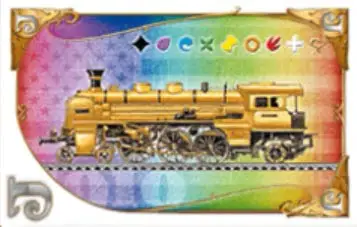
Although there were a few things I didn’t like about the PC version I enjoyed playing the solo option immensely anyway. It was short, easy to play, easy to strategize, and relaxing, although not always competitive. I’d recommend getting it, especially if you like the board game. It will entertain you when there’s no one else around to play. If you like the personal interaction between players, then stick to the board game instead.
Don’t forget to visit my YouTube channel at https://www.youtube.com/channel/UCcWU6qxVisK93h5guKRVtdg
Want to see what the best two-player games are? Read about them on our 2-player page.
